Coco Sports Coconut K12 Orion TKL Keyboard | Product Review
This is a review of the "Coco Sports Coconut K12 Orion TKL Keyboard" that we bought for under Rs.1500.
The keyboard came in a nice box. Inside it, there is the keyboard and the user manual only.
Ten keyless (TKL) keyboards are in demand of-late since they save desk space by getting rid of the numpad. The advantage with TKL design is that they are more centred for the user compared to full-sized keyboards. Another advantage is that the mouse has more space to move around the desk because of the smaller keyboard footprint.
This Mechanical keyboard has 87 keys with blue switches. Although the switch make is not mentioned on the box or the user manual, the information from the seller is that it has XIndia switches. There is no information about XIndia switches online. Visually, the switches surprisingly look exactly like Outemu switches, but, both the tactile feedback and the sound are different. Actually, it feels like the switch is right between the Blue Outemu Switch and Red Outemu Switch in terms of feedback.
The double shot keycaps are of good quality. The backlight colours are neat and are much brighter than other mechanical keyboards in the similar price range.
There are nine lighting modes which you can change by using the dedicated light key, the function button and the arrow keys. The backlit animation speed changes according to the gaming intensity.
The keyboard comes with a 1.5m nylon braided cable.
The USB connector is gold plated.
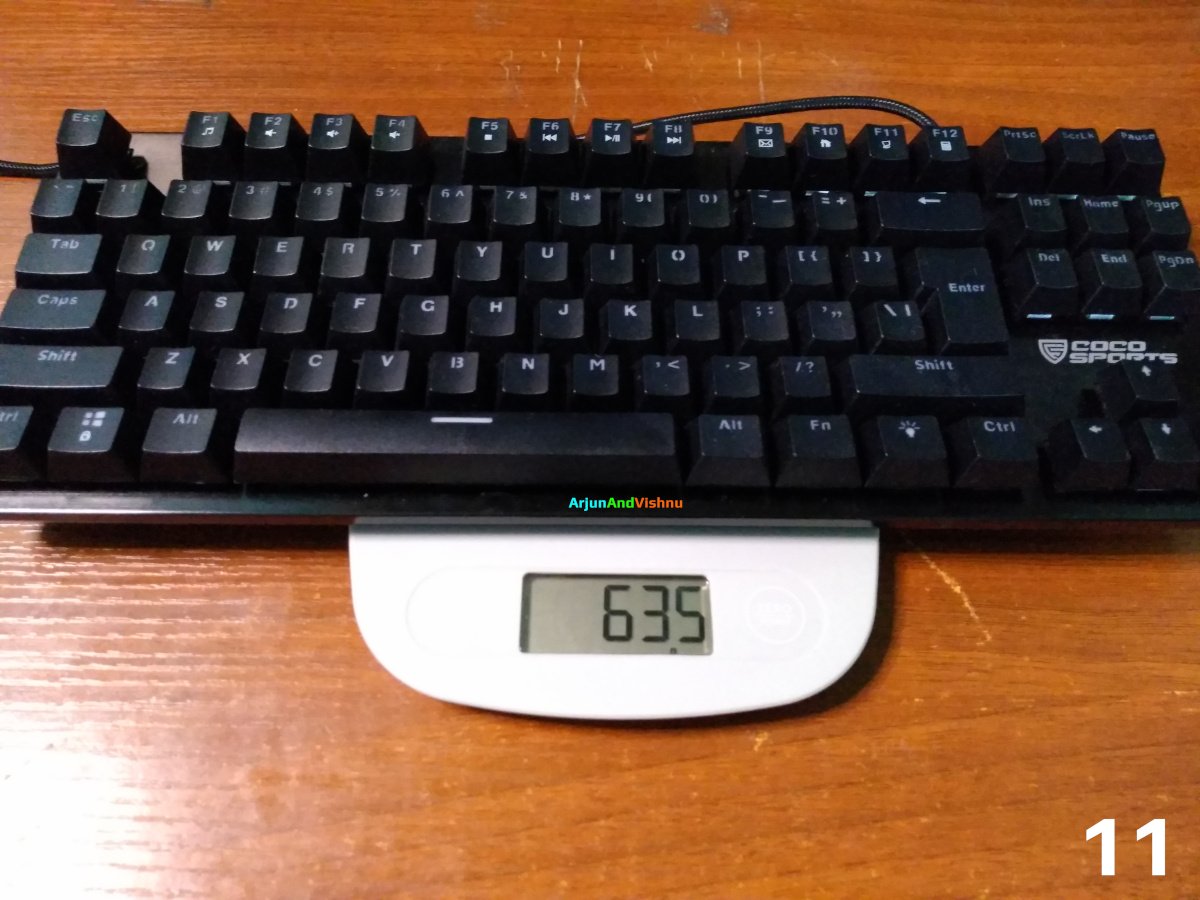
The keyboard has a brushed metal top and weighs 600 grams (not 795g as a seller description says) the keyboard has fold-out legs for height adjustability and is quite comfortable for long sessions.
This keyboard has only 26 anti-ghosting keys compared to full anti-ghosting keyboards in the similar segment, the switches have a lifespan of 20 million keystrokes compared to the 50 million of Outemu Switches.
We don't know if the switches can be pulled out individually and replaced. Besides, XIndia Switches are unavailable online and compatibility with Outemu Switches is unknown. Since the switches have fixed LED colours, you cannot set the entire keyboard to light up in a single colour. Because they are not RGB switches, no software is provided along.
The description and the user manual says that the keyboard needs 100 milli-amps power to run, but it actually consumes 360 milli-amps. The keyboard consumes 20 milli-amps when the lights are off, but, who would want to run it without lights?

The missing important feature:
We could not get into the BIOS with this keyboard, we tried it on three different computers and it was the same result. It could also be that the USB's on our machines are powering up the keyboard only after the Operating System starts booting. We could enter the BIOS with ordinary USB keyboards though.
It's a nice keyboard in many ways. There are very few shortcomings, but which product does not have? You can buy it if it costs reasonably less than Ant Esports MK 1000 or Cosmic Byte firefly GBK 16 & 18.
You can buy the keyboard here: https://amzn.to/3AfdLR0
Other worthy considerations:
Blue Switch (Cosmic Byte CB-GK-25)
https://amzn.to/3GAYrSb
Red Switch (Cosmic Byte CB-GK-26)
https://amzn.to/3FEI31D
----------
Disclosure: Product links may generate affiliate revenue for us. The pricing remains the same at your end though.
Authors | Arjun Vishnu

We made GadgetGen.com to review gadgets and explain the tech inside them. You can ask us questions on WhatsApp or Twitter.
I am Vishnu, I like Linux, single-board computers, and cloud computing. I create the web/video content, and I also write for popular websites.
My younger brother Arjun handles image and video editing. We also run a YouTube Channel that's focused on technology.
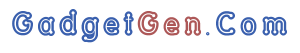
Comments powered by CComment