PiBOX USB 3.0 Powered Hub Review | The Good Bad And Ugly
This is a review of a 4 Port Powered USB 3.0 HUB. We will look at the speeds that the hub can operate at and also dig into the key issues concerning the core USP of the product, which is its ability to work using external power.
The product is sleek and appears well made, the case is made of aluminium which should help with heat dissipation. This hub has one input USB 3 port and four output USB 3 ports. It is backward compatible with USB 2 devices as well. It has an additional 5 volt power input which uses a micro USB pin. This should be useful to connect power hungry devices like external hard disks.


Let us test it just in regular mode without the external power. We will use an SSD to test the speeds. According to the specifications, this CyberX SSD can read write at 550 MBPS and 450 MBPS respectively. Instead of comparing against manufacturer claimed theoretical maximums, it is better we have our test strategy inclined towards practical performance of our device. We will first connect the SSD directly to the USB 3 port of the computer, then connect it through the hub and compare the speeds.

SSD with USB 3.0 to SATA 3 adapter
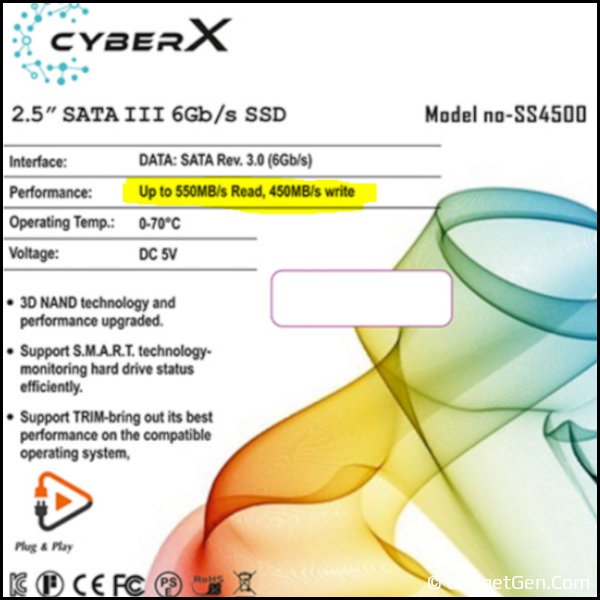
SSD rated speed
The SSD reads at 445 MBPS and writes at 392 MBPS when connected directly. Connecting it via the hub, the speeds are 440 MBPS and 369 MBPS respectively. So, there is no performance degradation when using the USB hub.
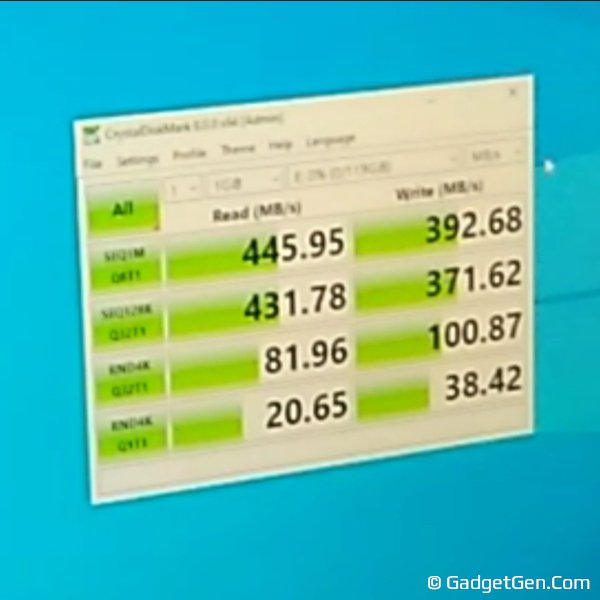
Read/Write speed when connected directly
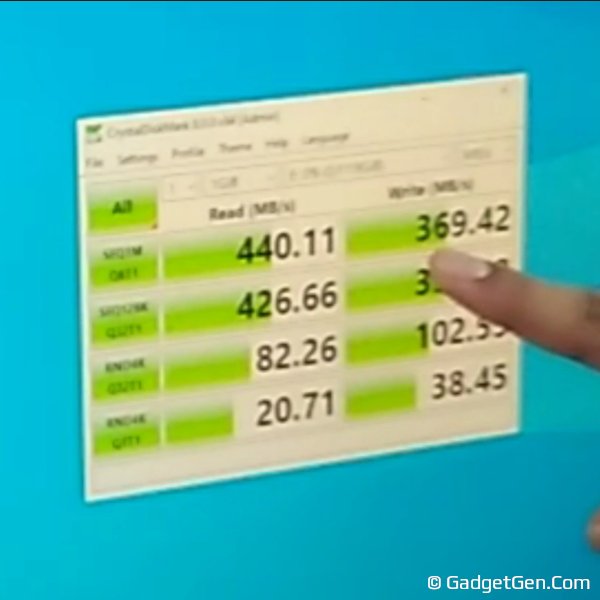
Read/Write speed when connected via USB hub
We connected the micro USB pin to power up this hub externally so that we can drive a couple of our 5 tera-byte hard disks. The reason we need to do this is because the current on the USB 3 port is limited to 900 milli-amps which is not enough to drive two hard disks. We will use this 5 volt 2 amp power brick, which happens to be a mobile charger to power the hub. Micro USB is in and we can see that the blue LED is glowing already without connecting the USB at the other end.

5Volt micro USB power input

5Volt 2Amp power brick
Before connecting the USB hub to the computer, just to be on the safe side, we will check if there is any voltage on the USB end so that our ports and motherboard do not get damaged. We will use a USB voltmeter to check it. Oh no! When connected we see that there is backfeed power on this. As we can understand, this voltage will be fed back to the motherboard and it can damage the USB chip on it and even worse the board itself.

Backfeed voltage
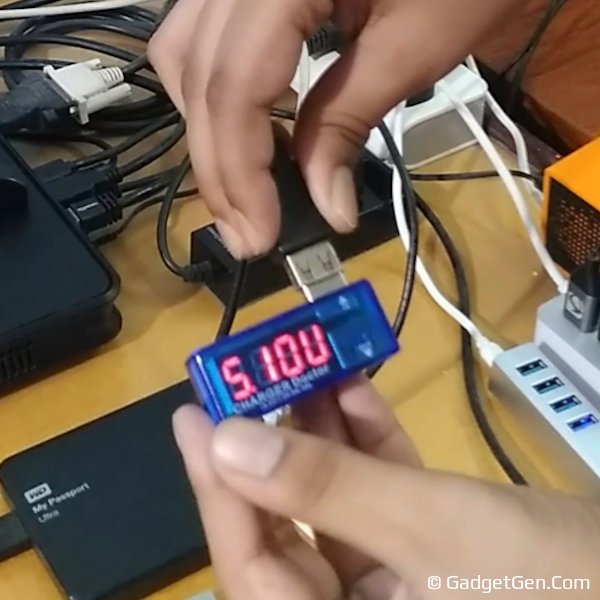
Motherboard USB voltage
I will tell you why it can happen. The voltage from this adapter is 5.3 volts. The voltage from our USB port is 5.1 volts. Although close, there is a difference and that is not good. The other thing is when we power off the computer, the hub will continue to pump power back into the machine through the USB port. This will also happen briefly every time we restart the computer when the USB's power cycle. So, it is just not worth risking the motherboard with this, PERIOD.
What the manufacturer should have done is to use a diode on the plus 5 Volt of the host side, this would have made the power go in one direction only, we wonder how they missed out on this.
We don't find the advantage of this being a powered hub. It is not safe to run this from external power. If the manufacturer expects the additional power to be connected to another USB port from the same computer, it would solve the backfeed problem, but there would be no benefit since the ports are already sharing the power from the same USB chip on the motherboard. If we want it to run without external power, we need not spend twice the money in the name of a powered hub. All in all, we suggest you strike off this product from your wishlist. But, if you are buying a different model, do remember to test thoroughly as we did before connecting a powered hub to your PC, MAC or Raspberry Pi. Just don't fry the Pi in a hurry. If you have any questions, let us know in the comments.
Authors | Arjun Vishnu

We made GadgetGen.com to review gadgets and explain the tech inside them. You can ask us questions on WhatsApp or Twitter.
I am Vishnu, I like Linux, single-board computers, and cloud computing. I create the web/video content, and I also write for popular websites.
My younger brother Arjun handles image and video editing. We also run a YouTube Channel that's focused on technology.
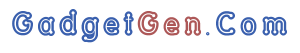
Comments powered by CComment