Take Data Anywhere | Comparison of USB to SATA Adapters & Docks
In this review, we will compare various USB to SATA adapters and also have a detailed look of their features.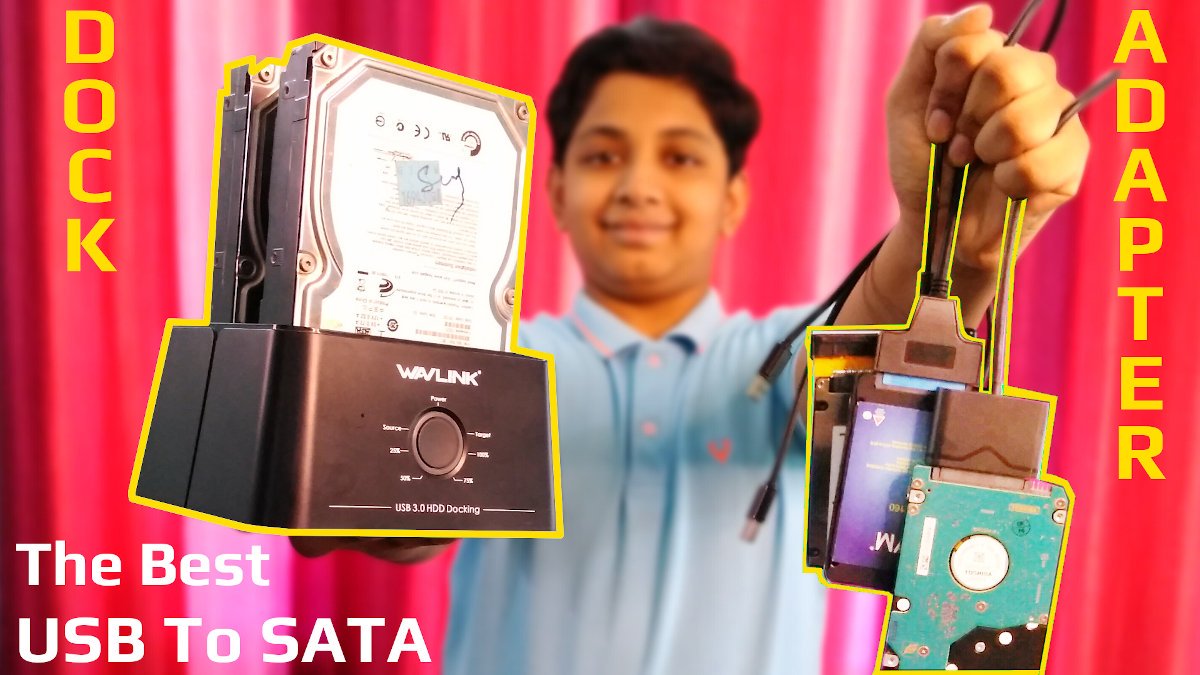
If you need to access data from your Hard Disk or SSD on a different machine, they must connect to that computer first, usually on the SATA port. Sometimes, lack of an additional SATA port can be a problem, as in the case of Laptops. Finding a free SATA cable and a spare power cable can be an issue too. Either way, opening the computer chassis every time to connect them can be time consuming.

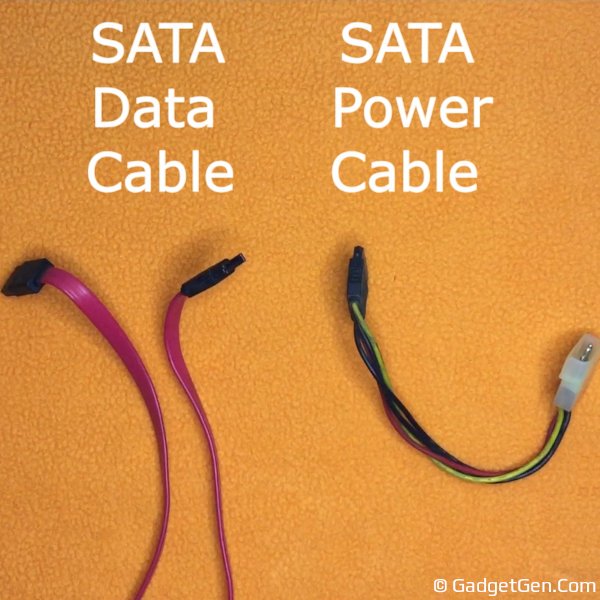
To get beyond these limitations, a USB to SATA adapter will fit perfectly for the need. It can be connected externally, it has the necessary speed, it is good for fixed use and can as well make the hard disk portable. Many external USB Hard Disks available in the market are actually company made versions of the same, they have a hard disk and a USB to SATA adapter bundled into one package. We want to show you 4 such adapters, each of them for different use cases and cover the entire range of these devices.

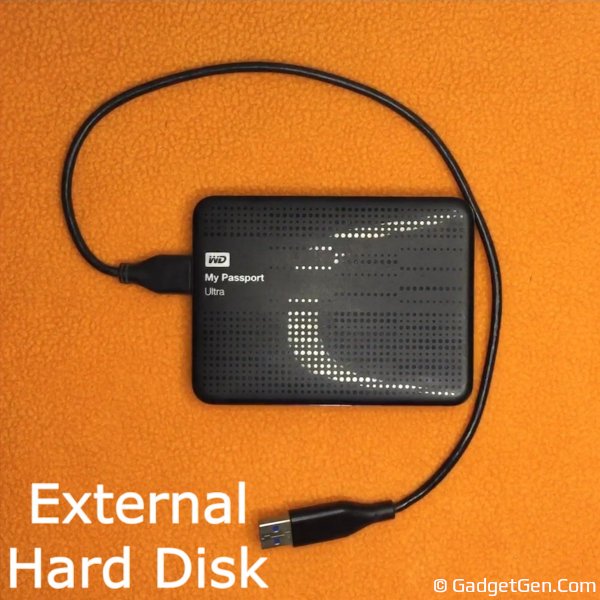
The first one that we see here is a USB 2.0 to SATA adapter. Both power and data are on a single connector and it plugs right into the disk. It can power SSD?s using just the single USB connector. But if we want to use a Hard Disk, we need to connect the additional USB power connector to a spare USB port. The reason is that USB 2.0 ports can output a maximum amperage of 500 milliamps which is not enough to power up the motor spinning the disks. The additional power from another port can double the power and drive it.


You can also use a 5 volt power adapter or a power bank instead of the additional USB port. This is especially useful when working with devices like the Raspberry Pi mini computer where the source power itself is not enough.

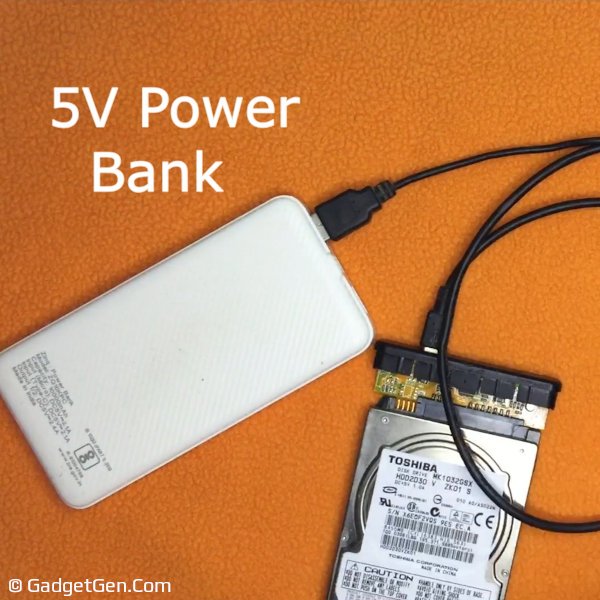
This USB 2.0 adapter will be able to transfer data at a theoretical maximum of 480 Mbps, but in practice it is well below the mark. This adapter used to be standard for portable drives a few years ago. Back then, SATA was used for connecting internal drives and it was operating at 6 Gbps. So the difference in the speeds was huge. As such, portability was the only factor driving the need for these adapters.
Fast forward to today and we see the newer USB 3.0 to SATA adapters like this one in the same form factor. The difference is the huge gain in speed. USB 3.0 has a theoretical maximum speed of 5 Gbps and is comfortably fast enough to run modern SATA SSDs at full speed. You can notice that the cable is much thicker than the older USB 2.0 adapters because it has 4 additional wires for faster data transfer. The wires themselves are heavier gauge to carry the 900 milliamps of peak power that USB 3.0 ports can provide.

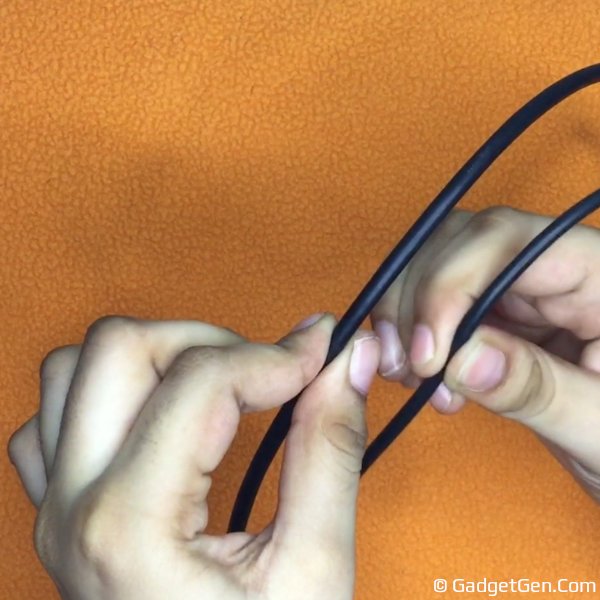
As such there is no need for the surplus USB power pin that the older adapters have. This makes it the ideal choice since it is faster, portable, needs just a single port and we can also boot from it. We loaded one of our drives with Linux. Since the OS adapts well to newer hardware and because it does not need any activation, it is the only thing that we take along when we know that a computer is available at the other end. We connect it to the USB, boot from it and work on it just as if it were our own computer.

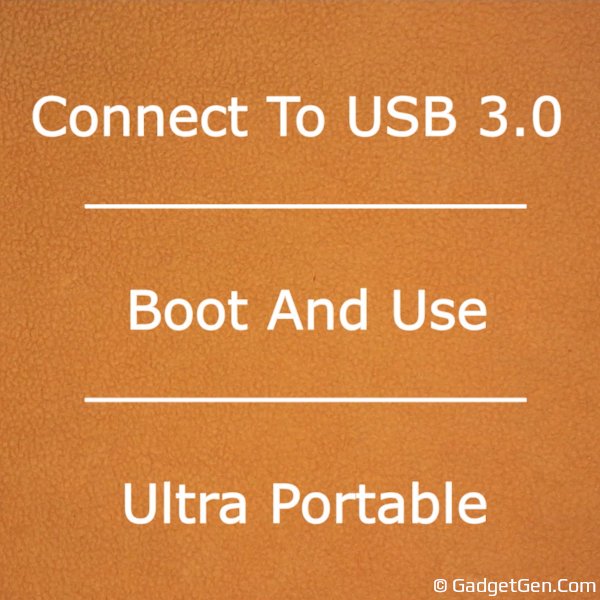
There is one shortcoming though. Although this adapter would work for 2.5 inch Hard Disks like the smaller ones that are used in laptops, it cannot power the larger 3.5 inch hard disks which are found in desktops. 3.5 inch hard disks have bigger platters, so driving the heavier platter would require a stronger motor. That is the reason it needs 12 volt power. This here looks pretty much like the standard USB 3.0 to SATA adapter, but, at the back you will find a connector which accepts a 12 volt power jack.


The power adapter is also provided in the package and it is rated for 1.5 Amperes. We like it to be around 2 Amps to accommodate the older power hungry Hard Disks. But, you can connect a higher amperage power adapter since it uses a standard barrel jack. This would be an ideal choice to power up all types of drives, 2.5 inch Hard Disks SSDs and also the 3.5 inch Hard Disks. By the way, there is no additional benefit when connecting the 12 volt adapter for 2.5 inch HDDs and SSDs.
An improvement to this adapter is the dock version of it. It stands tall and we can plug in drives vertically into the dock. It adds to the convenience of swapping drives, also because the drives are placed higher, there is a lesser chance of damage in case of a liquid spill. The dock also comes with an additional power button at the back, another convenient feature. It does the job without plugging and unplugging the power adapter every time.

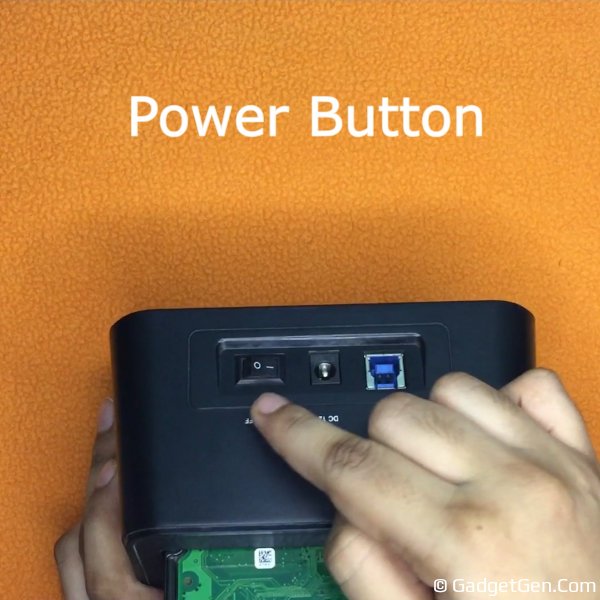
A dock with a single slot is good, but if you need something better, especially the ability to clone disks with the touch of a button, you should get the dock with dual slots. This comes extremely handy when we maintain dual backups or when we clone the operating system disks. We have been using this Wavelink Dual HDD dock and it works great. Compared to other low cost docks in the market, it comes with a 4 amp power adapter, it is sturdy and very reliable.

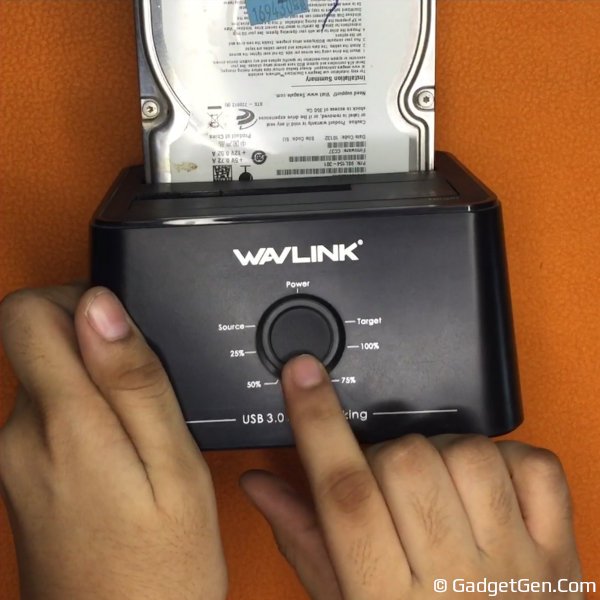
We kept it on 24 x 7 for the past 2 years for our file server. It?s a little pricey though, but for what it does, it?s worth the money. If you have someone coming from the US, ask them to bring it, as you can get it for much less there. And yes, the power adapter of the Wavelink HDD dock supports one hundred to 240 volts.
Hope this info helped you in making your choice of the right USB to SATA adapter.
These are the benchmarks for each of the adapters.
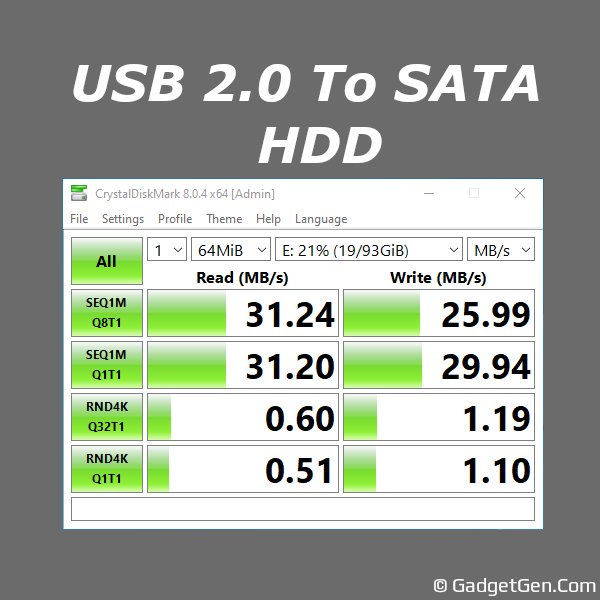
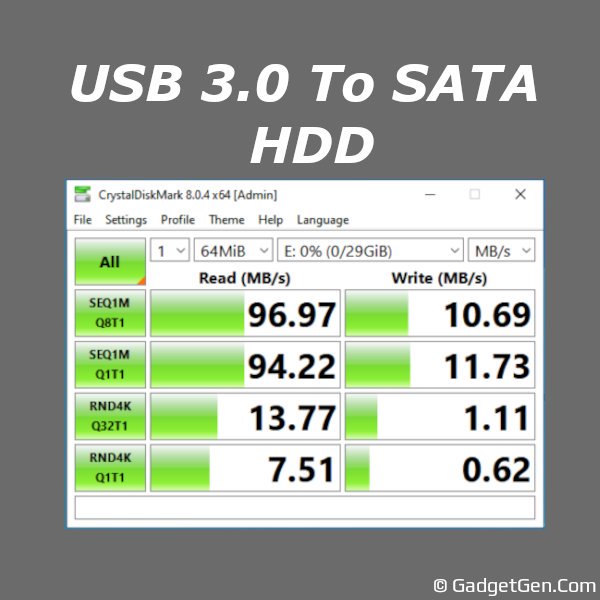
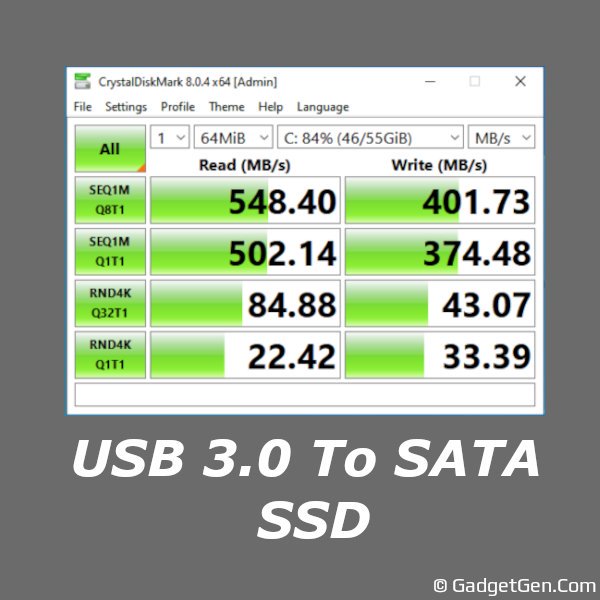

You can buy the mentioned adapters here:
1) USB 3.0 to 2.5" SATA III Hard Drive Adapter
https://amzn.to/3nm54Q8
2) USB 3.0 to SATA III Hard Drive Adapter (Powered, compatible for 2.5 & 3.5 Inch Desktop HDD/SSD)
https://amzn.to/3E6pYJu
3) PiBOX India, USB 3.0 Hard Drive Docking Station (Single HDD/SSD, 2.5 & 3.5 Inch)
https://amzn.to/3Ea96l7
4) PiBOX India, Dual Bay USB 3.0 to SATA I, II, III Hard Drive Docking Station (Dual HDD/SSD, 2.5 & 3.5 Inch)
https://amzn.to/3jxcmPX
5) (RECOMMENDED) Wavlink 12TB Dual Bay 2.5" / 3.5" SATA HDD / SSD Storage Docking Station
In India
https://amzn.to/3Ea9wId
In USA (Around $30)
https://amzn.to/3pzg6US
----------
Disclosure: Product links may generate affiliate revenue for us. The pricing remains the same at your end though.
Authors | Arjun Vishnu

We made GadgetGen.com to review gadgets and explain the tech inside them. You can ask us questions on WhatsApp or Twitter.
I am Vishnu, I like Linux, single-board computers, and cloud computing. I create the web/video content, and I also write for popular websites.
My younger brother Arjun handles image and video editing. We also run a YouTube Channel that's focused on technology.
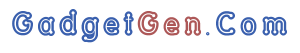
Comments powered by CComment