Cosmic Byte Firefly CB-GK-18 Red and Cosmic Byte Firefly CB-GK-16 Blue Mechanical Keyboards | Product Review And Comparison
This is a review of Cosmic Byte's Ten-key-less keyboards. In this review, we will compare the Red Switch model and the Blue Switch model. This will help you make a choice of the keyboard that ideally suits you.
Cosmic Byte keyboards come in beautiful boxes. Apart from the keyboard, there is a user manual inside the box. Since the keyboard does not need any additional drivers, they are not included in the box. The "Cosmic Byte Firefly 16" has tactile and clicky blue switches and the "Firefly 18" has linear red switches. Outemu switches are widely known to be the closest replica of "Cherry MX" switches in terms of tactile feedback, click sound and actuation force.


Whether you like the blue switch or the red switch is an individual preference, blue switches make a fair bit of sound and red switches are practically silent, red switches are also preferred by gamers, because they require less actuation force and keep the environment noise free. Those who work during nights also prefer the red switch as they do not disturb others.


Ever wondered why a red switch mechanical keyboard is superior compared to a "Membrane Keyboard"?, especially since both do not have the clicky sound and the tactile feedback? The reasons are that mechanical switches last longer than membrane keyboards. Both the red and the blue Outemu switches have a lifespan of 50 million keystrokes while membrane keyboards usually have up to 5 million keystrokes. The other thing is that, when one of the switches goes bad, you can pull it out and replace it in a mechanical keyboard, whereas it is not possible in a membrane keyboard and would require buying a new keyboard altogether.
We know that the arrow keys and the WASD keys are over used while playing games and are prone to damage. These switches can simply be swapped in a mechanical keyboard. Another advantage of the red mechanical switch is that it has consistent actuation force throughout its lifespan, compared to the membrane keyboards which keep getting harder over a period of time. Mechanical keyboards also have anti-ghosting, so you can practically press all the keys at once and every key will register. Let's get back to reviewing our Firefly keyboards.


Ten-key-less keyboards are very popular these days as they save desk space and are more centered for the user. There is also more desk space to move the mouse which makes it comfortable. These keyboards have 87 keys each. The keyboards are made of good quality plastic with a metal plate on top. The metal plate is the one that majorly contributes to the weight of the keyboard. The key-caps are double-shot and are of decent quality. They are also scratch resistant as the keys are not printed so they will definitely require the backlight to be on for key visibility.
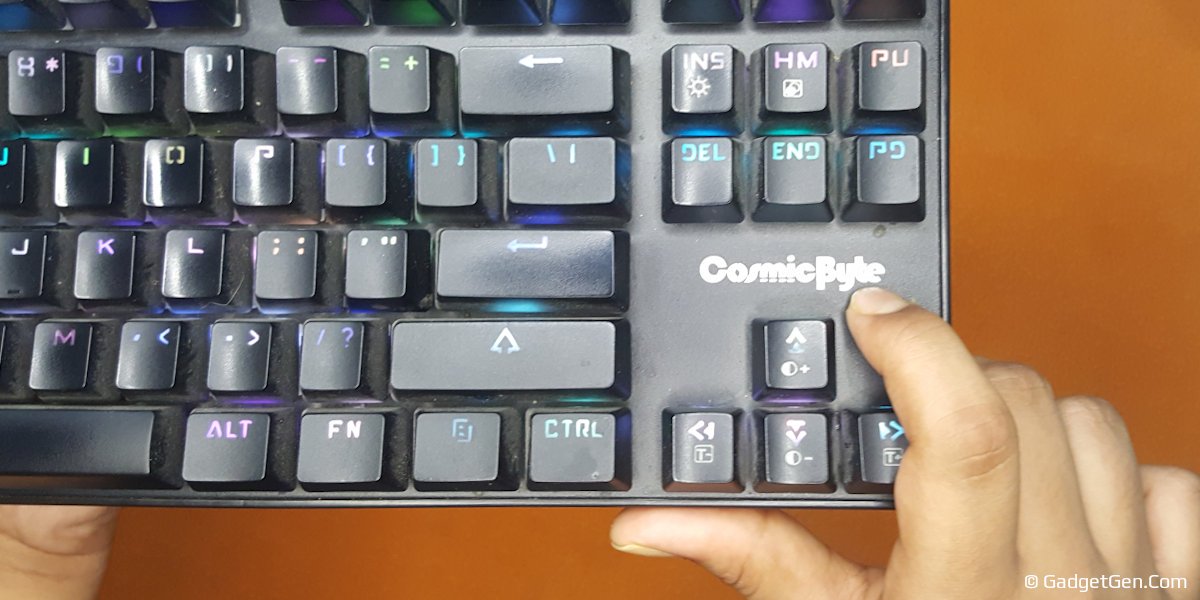

Only the multimedia keys have printed key-caps, the 12 multimedia keys can be accessed using the function button. Every key has full RGB back-lighting which means you can set it to any colour of your choice. This also gives us the flexibility to use a decent single colour during work and switch to flashy colours during gaming. Also, depending upon the mode of use, you can light-up the specific keys. Beyond the 11 lighting animations mentioned, using combinations with function key can produce many different effects. You can also increase and decrease the brightness as required for your environment.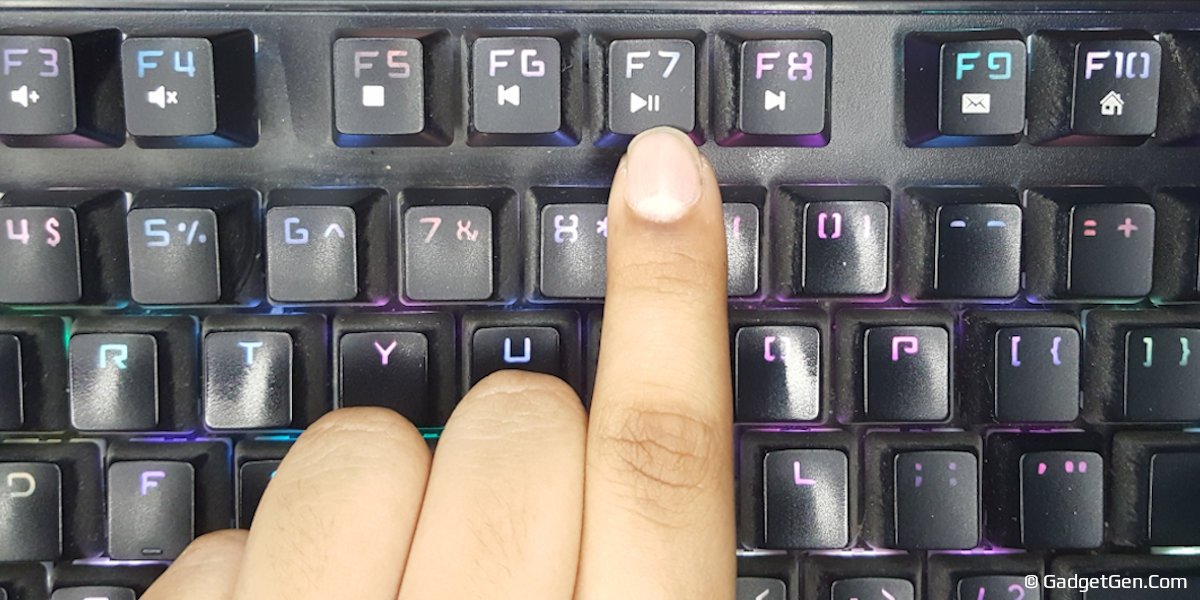

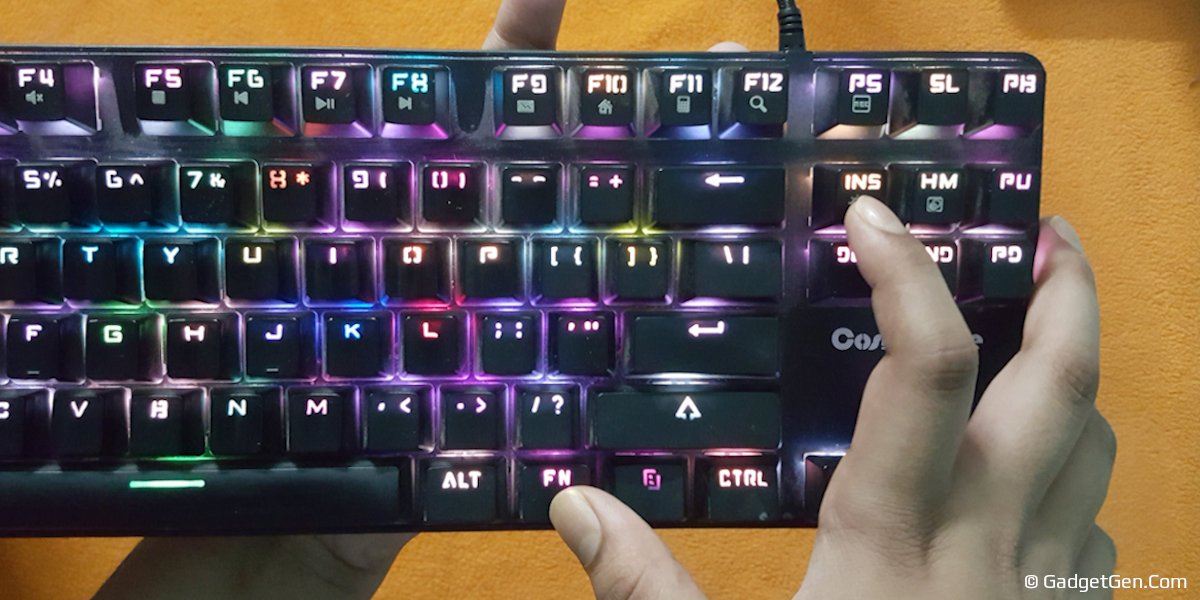
The keyboard has a 1.6 meter nylon braided cable but the connector is not gold plated. The keyboard is rated for 320 milliamps, but consumes only 130 milliamps. The keyboard has fold-out legs for angle adjustability. The fold out legs also have non-slip rubber feet.




Overall these are nice keyboards and they sell for around 2500 Rupees. They are better than similarly priced "Ant Esports MK1000" keyboard because these can be set to single colour lighting. These are also better than "Coco Sports K12 TKL keyboard" because these have Outemu switches compared to XIndia switches of K12. By the way, the "Coco Sports K12 Mechanical Keyboard" sells for much less and we have reviewed the product here.
You can buy Cosmic Byte Keyboards here:
Cosmic Byte CB-GK-18 Firefly Red Switch : https://amzn.to/3sEMJzG
Cosmic Byte CB-GK-16 Firefly Blue Switch : https://amzn.to/3kc0TVu
Similar keyboards but with rainbow colours:
(Switch LED colour cannot be changed)
Blue Switch (Cosmic Byte CB-GK-25)
https://amzn.to/3GAYrSb
Red Switch (Cosmic Byte CB-GK-26)
https://amzn.to/3FEI31D
----------
Disclosure: Product links may generate affiliate revenue for us. The pricing remains the same at your end though.
Authors | Arjun Vishnu

We made GadgetGen.com to review gadgets and explain the tech inside them. You can ask us questions on WhatsApp or Twitter.
I am Vishnu, I like Linux, single-board computers, and cloud computing. I create the web/video content, and I also write for popular websites.
My younger brother Arjun handles image and video editing. We also run a YouTube Channel that's focused on technology.
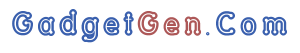
Comments powered by CComment